Manage your Database
Once your database is deployed, you can manage it using the StateMesh Console by going to the details page of your database.
Database Details
General information about the database is available in the cards at the top of the page.
Let's consider the following example:
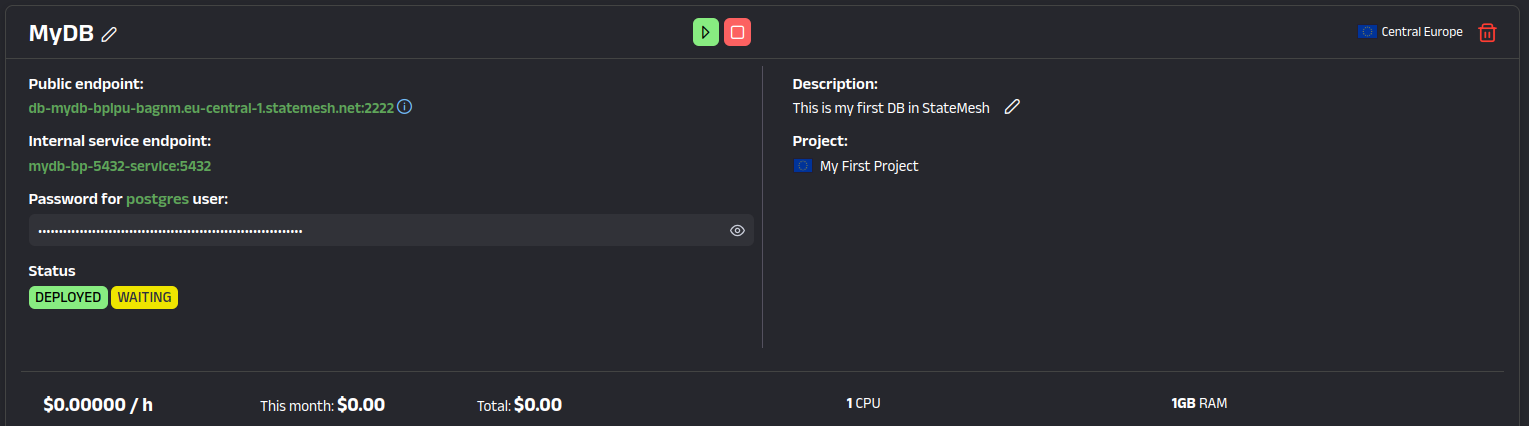
The following information is available:
- Public endpoint: Public hostname and port to access your database via internet. (Hover the info icon on the right to see an example on how you can connect using psql cli tool).
- Internal service endpoint: Internal hostname and port. Use this to configure access from your apps.
- Password for postgres user: The password of the database owner.
- Status: The current status and lifecycle stage of the database.
- Project: The project to which the database belongs.
- Resources: The resources allocated to the database.