Create a new Virtual Machine
Virtual Machines can be created from the StateMesh Console or using the CLI.
Using the StateMesh Console
To create a new VM, follow these steps:
- Log in to the StateMesh Console.
- Click on the
Create...link in the sidebar underVirtual Instances - Choose the project
- Choose the Operating System and version
- Provide the desired number of vCPUs, Memory and Root Disk size
- Choose the
Authentication Methodand provide the necessary details - Set a hostname for your VM
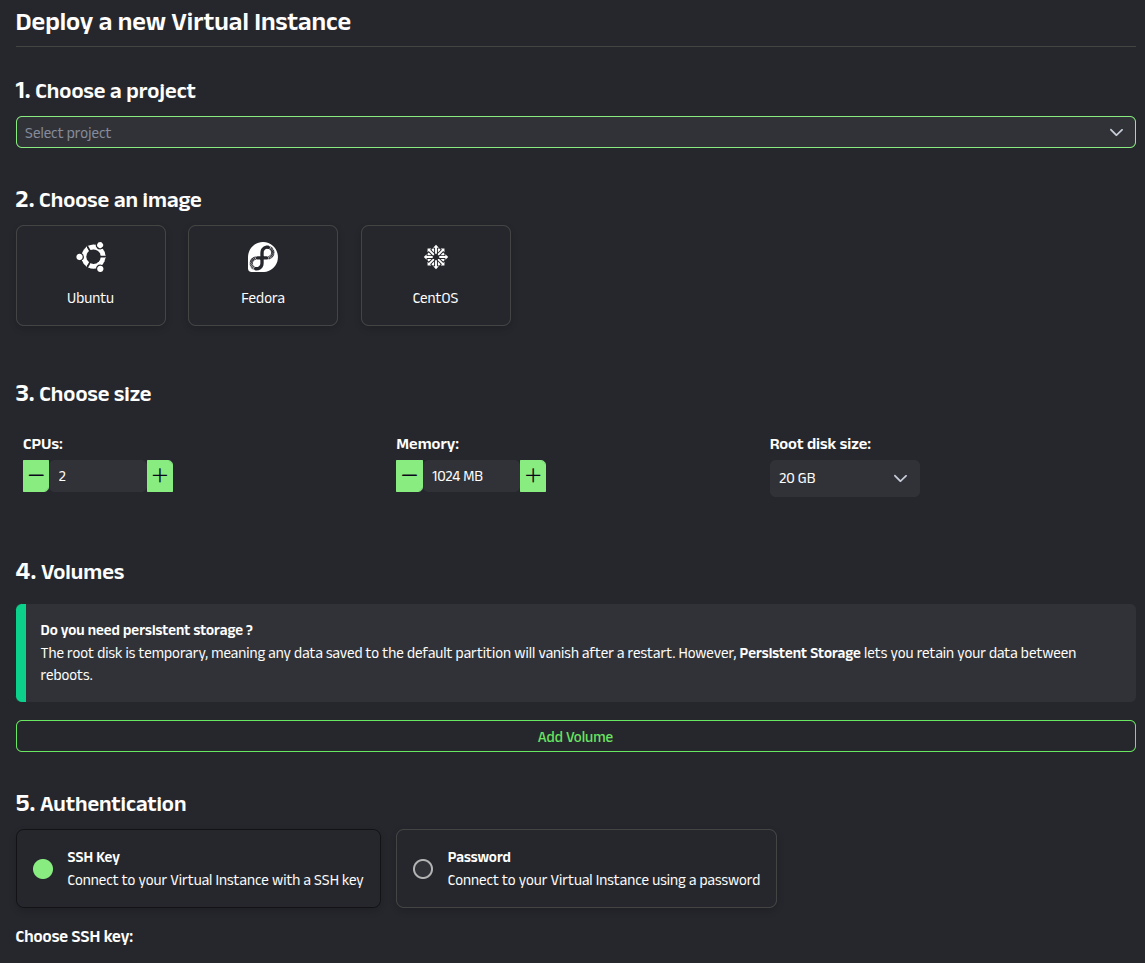
Using the CLI
Install the latest version of the StateMesh CLI and run the following command:
smcli vm create
The CLI will prompt you to provide the required information for creating your VM.