Manage your VM
Once your VM is deployed, you can manage it using the StateMesh Console by going to the details page of your VM.
VM Details
General information about the VM is available in the cards at the top of the page.
Let's consider the following example:
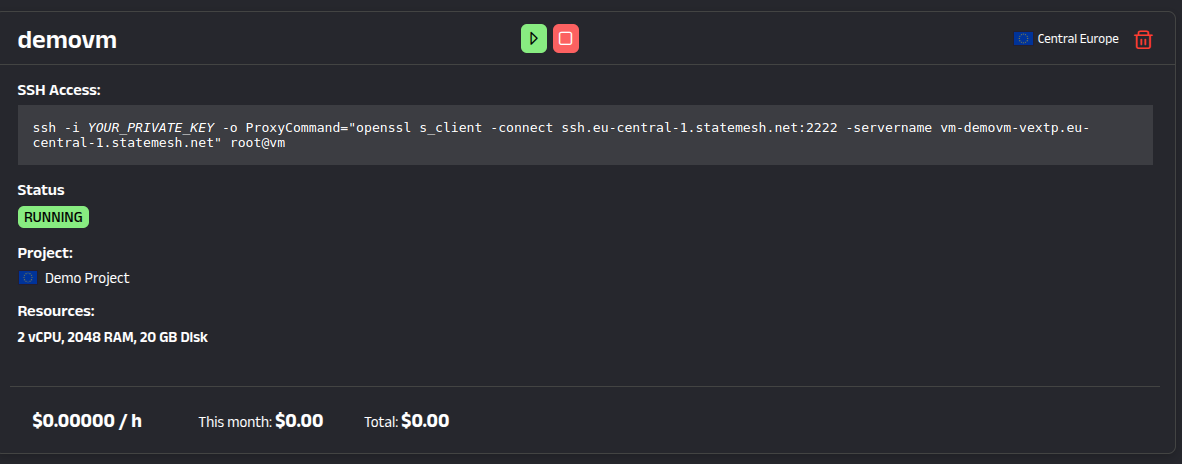
The following information is available:
- SSH Access: The command to SSH into the VM
- Status: The current status of the VM -
RUNNING. - Project: The project to which the virtual machine belongs -
Demo Project. - Resources: The resources allocated to the VM -
2 vCPU, 2048 MB RAM, 20 GB Disk.